The XMB Forum is a PHP web-based message board. Unlike an email list or newsgroup, the XMB Forum creates a forum on your
web site that allows users to post questions and receive replies, all from their web browser. This allows you to choose from
a variety of graphical interfaces and smilies - little faces that communicate the mood of the writer ![]() . Once a forum has been created you can modify it extensively, from adding new sub-forums to changing the visual appearance
of the board. Be sure to visit the XMB Forum web site - http://www.xmbforum.com/ - for more information on how to customize and use your XMB Forum
. Once a forum has been created you can modify it extensively, from adding new sub-forums to changing the visual appearance
of the board. Be sure to visit the XMB Forum web site - http://www.xmbforum.com/ - for more information on how to customize and use your XMB Forum
Note: Keep in mind that each separate installation of XMB forum takes up approximately 2.7MB, and will grow in size with the popularity of the forum.
To add an XMB Forum:
Click on the XMB Board link in the Scripts Menu area.
Enter the name of the forum folder in the http://yourdomain.com/ field. Note that the folder must be on the top level of your site.
Click on the Install button.
Go to the location of the board. The URL will be something like this - http://yourdomain.com/forum/. You need to do this immediately as the first registered user is automatically created as an admin user.
Click on the Register link at the top left corner of your browser window.
Once you have registered you can now continue to set up the forum. Refer to http://www.xmbforum.com/ if you need more information.
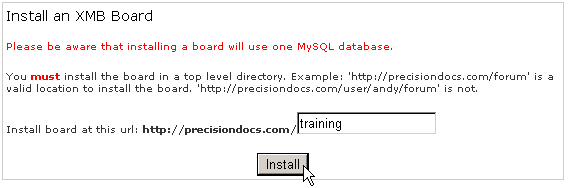
Topics: